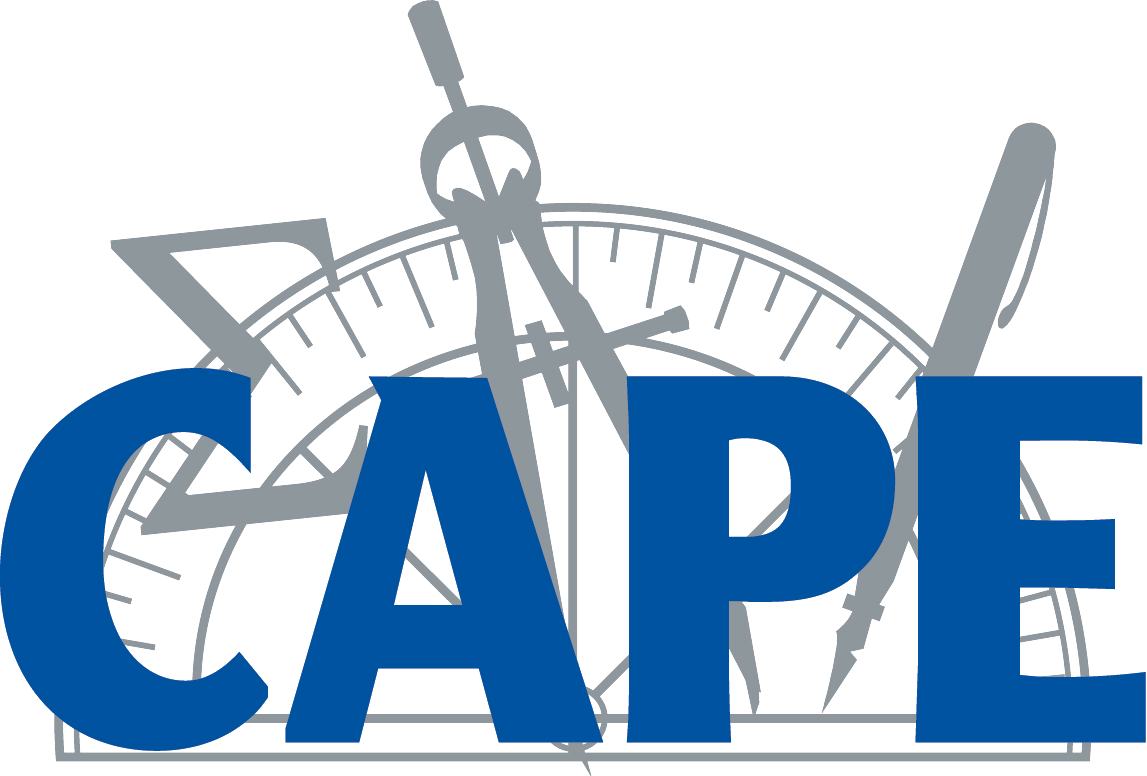Click here to download one of our CAPE Contract 2025 Virtual Backgrounds.
Click here to download one of the original CAPE Virtual Backgrounds.
June is Pride Month, a time to celebrate the LGBTQ+ community's diversity, resilience, and achievements.
CAPE is proud to be a union that fights for the rights and well-being of everyone, and we're proud to stand with our LGBTQ+ colleagues and allies.
This year, to close out Pride Month and help show your Pride all year long, we’ve created three Pride-inspired CAPE virtual backgrounds
Click here to download one of the original CAPE Virtual Backgrounds.
Add a Background to Zoom
- Sign in to Zoom.
- Go to “Settings.”
- Select “Virtual Background.”
- Select the desired background image.
Add a Background to Teams
- When in a meeting, go to meeting controls and select “More Actions,” then “Apply Background Effects.”
- Choose new image and select desired background image.
- Select “Preview” to see how your chosen background looks before you apply it, then select “Apply.”